Getting started with the app is simple:
-
Ensure you have the Tesco Mobile app downloaded:
-
Open the app and tap register
-
Enter your contact details
-
You'll get a temporary password by text
-
Log in and change your password for security
By registering your account, it gives you great flexibility in topping up your account, checking your balances and purchasing add-ons should you need that extra text or data boost to get you through the month.
Just follow the simple steps and your done, and ready to manage your account any time any place anywhere.
Changing your Password
Once logged into the Tesco Mobile App, click on more and select the Change Password option.
Enter your current password followed by your new password, and then confirm your new password.
Now click on Change Password at the bottom of the screen.
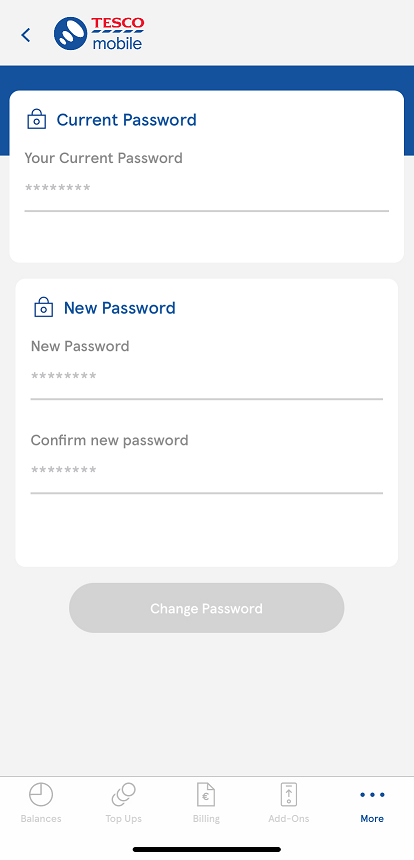
Forgot your Password
If you have forgotten or need to reset your password, through the Tesco Mobile App. Click on the forgot password link at the login screen for the Tesco Mobile App.
You will be asked for your mobile number and your mother’s maiden name (in the case sensitive format you entered on registration).
You will then be sent a text with a new password.
Account Locked
If your password is locked, click on the 'Forgot Password' option at the login screen.
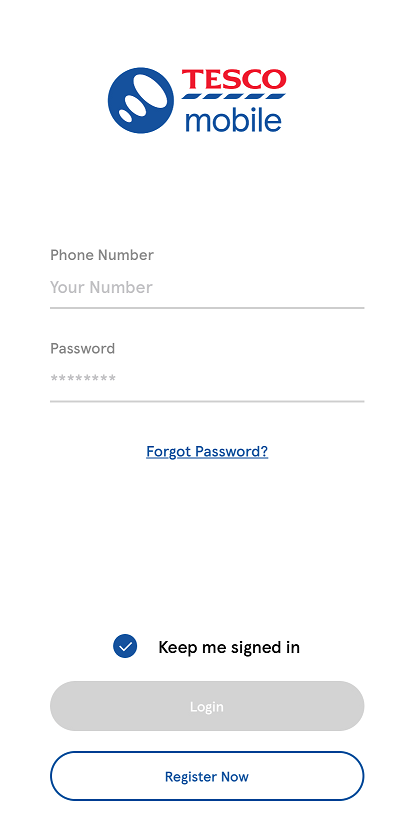
Help Centre Search
Find information about your plan details, billing, coverage, and more.
Call Us
Choose your new handset and price plan from the great offers available from our Telesales team.
089 494 1000
Mon-Fri
9.00 am - 7.00 pm

Chat to us
You can always chat to a member of our team.
Sun-Sun
7.00 am - 9.00 pm
Live chat now

Call in to see us
Drop into one of our 57 Phone Shops across Ireland.
Store locator